The Scene Graph toolkit
Like many other Animo 2.0 panels, the Scene Graph has a toolkit you can display by clicking your right mouse button. The toolkit is very simple:
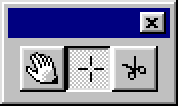
The Select tool is the main tool you'll use in the Scene Graph panel, both for choosing and positioning nodes, and for choosing and changing the links that connect them together.
It's a good idea to keep the Select tool chosen unless you're using another tool. The descriptions below will assume you are doing this; unless we say otherwise, use the Select tool.

The Pan tool pans around the Scene Graph panel. This works just like any other Animo 2.0 pan tool: simply choose the tool, then drag the panel until it is panned to the position you require. You can also temporarily choose the Pan tool simply by dragging with your middle mouse button, rather than the left one you normally use.
Of course, you can also use the panel's scrollbars to view other parts of the Scene Graph.

The Break Connection tool breaks connections between nodes in the Scene Graph panel. Simply click on the connection you wish to break.
